Website Speed Optimization
The technology has come a long way in improving internet experience. The over-crowded cyberworld of the 1990s was often labeled as the World Wide Wait, but innovations in communication and networking technologies have revolutionized the way digital information is transmitted across the internet. The next generation of online businesses have all the resources they need to deliver content instantaneously, but to leverage and complement these resources, businesses need speed-optimized websites that deliver the best user experience.
Slow loading web pages can lead to high bounce rate, low user engagement, less traffic, and hence adverse effect on your sales. Several factors impact your online store speed, including the following:
- Apps
- Third-party libraries and services
- Analytic libraries
- Theme code
- The number and size of images and videos
Website speed optimization is a tactic for improving how fast a page loads. Website speed impacts user experience, site traffic, and ultimately search rankings, so it’s a critical component of a successful SEO strategy. Fast page speed and site performance are key factors to success in the ecommerce world.
There are three core aspects necessary to understand page speed in the context of user experience and website performance:
- The view of time taken in delivering the requested material along with the accompanying HTML content to the browser.
- Browser response to page load requests.
- The view of end-users as the requested web page renders on the browser – this is an important measure of page load speed.
How To Do a Website Speed Test
Although website load time depends on various factors such as the hosting server, amount of bandwidth in transit, webpage design, page elements, browser, and device type, an ideal website load time should be no more than 3 seconds. Also page size should be within 2-3MB as the smaller the file size of a page, the faster it will load for anyone who requests it.
To view your speed score and open the speed report from the Shopify Themes page:
- From your Shopify admin, go to Online Store > Themes.
- In the Online store speed score section, view your speed score.
- To view your full speed report, click View report.
Your speed score measures how fast your online store performs in the Shopify test environment, based on Google Lighthouse performance metrics. We can even see the speed score for each page in Shopify by clicking view insights. The PageSpeed Insights tool reveals the critical elements of mobile and desktop speed reports separately.
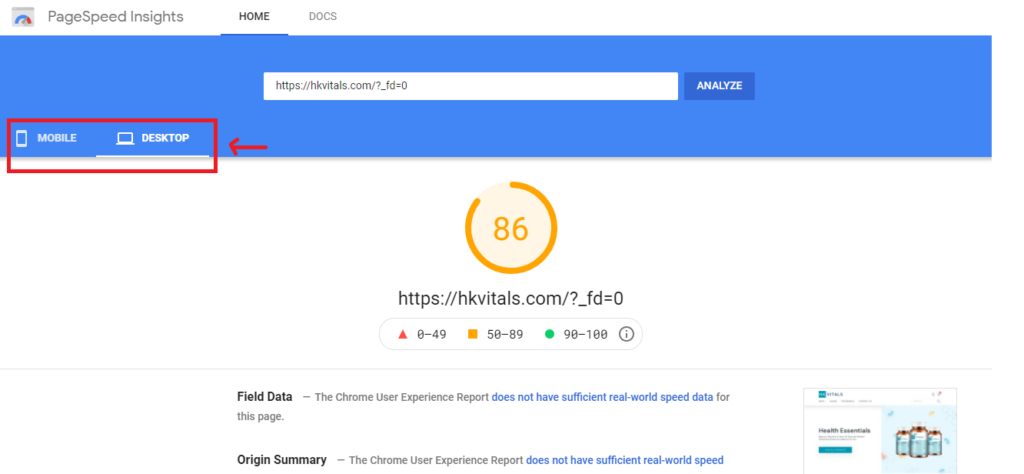
For page-specific website speed optimization, these tools are also valuable:
- GTMetrix – GTmetrix is a free tool that analyzes your page speed performance and grades web pages from A to F and gives you recommendations to tackle.
- Pingdom Tools – Pingdom is another tool which will test the load speed of your website and give recommendations on how to make a website faster.
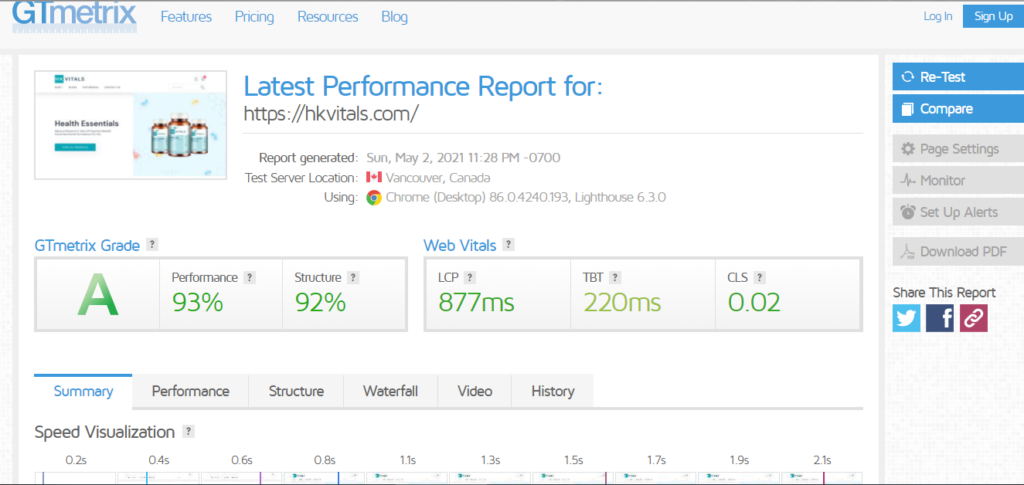
Search engines prefer fast-loading websites. Google has stated that site speed impacts search rankings. Search engines want to deliver results that provide a great experience for their users, so they prefer to rank fast-loading websites. To appeal to search engines, your site should always incorporate page speed SEO into the strategy. A good website speed provide a much better on-page user experience and helps achieving marketing goals.
Get In Touch
To optimize website speed and performance of your Shopify store, get in touch with us.