Adding Custom Fields to Products in Shopify
Shopify is a prominent eCommerce platform containing everything you need or look for your eCommerce store comprehensively. It has been quite sometime since we tried our hands on Shopify platform and successfully managed to launch websites like bGreen, Gritzo, JustHer, Josmo.
By default Shopify gives you only one field for adding your product description. Let’s imagine that you want to add a custom field to a Shopify product to hold some extra information. We can use Advanced Custom Fields (ACF) app which allows to form a structure of any page and save it as a template to create future Shopify metafields for your storefront, saving your time.
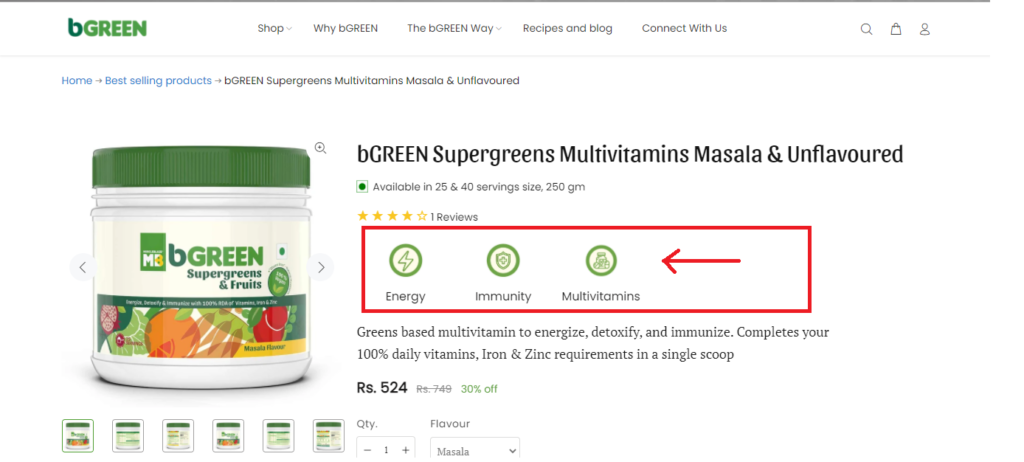
There are 18+ field types so you can build almost anything you need. This app enables admins to add, manage, import, and export extra structured/template meta fields to things in Shopify, such as collections, products, customers, pages, product variants, orders, blogs, articles.
Basic data field types are:
- Single, multiline Basic Text
- HTML text support WYSIWYG
- Switch
- Selection
- Numbers
- Number ranges
- Checkboxes
- Dates Picker
- Selection: Your own selection lists
- Tags
- Color pickers
- Custom JSON objects
- Images / Files
Here’s how we can achieve adding the extra custom fields:
- Go to Shopify App Store, and get the free app called Advanced Custom Fields. Install it.
- Open the Advanced Custom Fields app and find the product you want to add a custom field to
- Click to ‘Add a new metafield
- Fill in the four fields as follows:
- The namespace field is where you’d type in the kind of product that this field applies to.
- The namespace field is where you’d type in the kind of product that this field applies to.
- The value type will be “string” if you will add text data to your custom field, and “integer” if the data will be numerical. You can put numbers in a “string” field, however you won’t be able to use it in calculations unless it is set to “integer”.
- Add the contents of your custom field to the “Value” box.
- Click on Save.
The next step is to add the custom field to your product template(s). The specific liquid files to be edited will depend on your theme. In most cases, it will be product.liquid.
Custom fields that we have implemented
Using ACF we have added few metafields for products on Shopify websites giving extra specifications of the products as well as making them visually appealing.
Some of the custom fields implemented by us include short description for product, product tag images and text, product description section, how to use, benefits, ingredients, shipping information, FAQs etc.
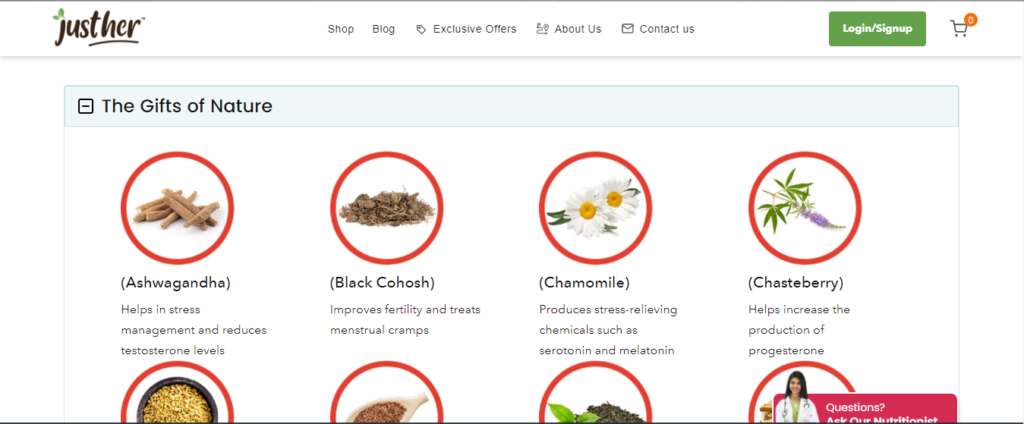
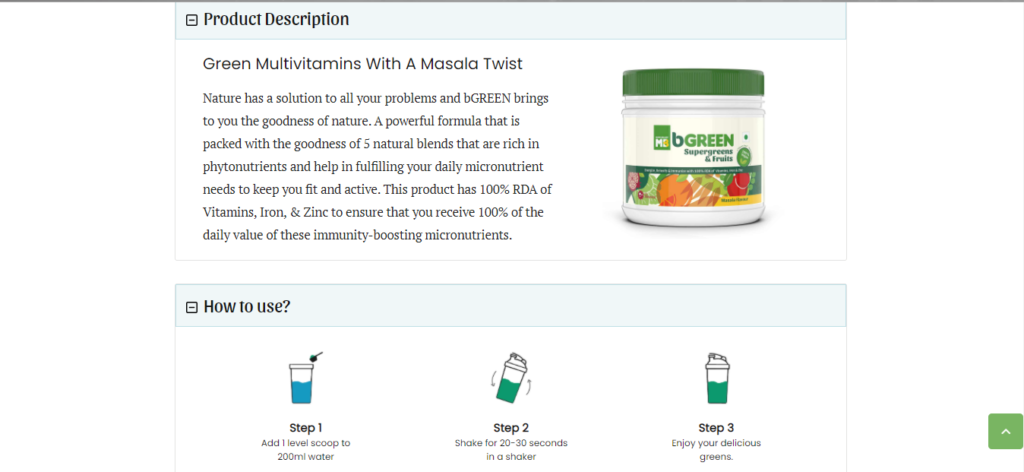
Following are the screenshots showing how simple it is to add or edit text and images using these custom metafields in the backend.
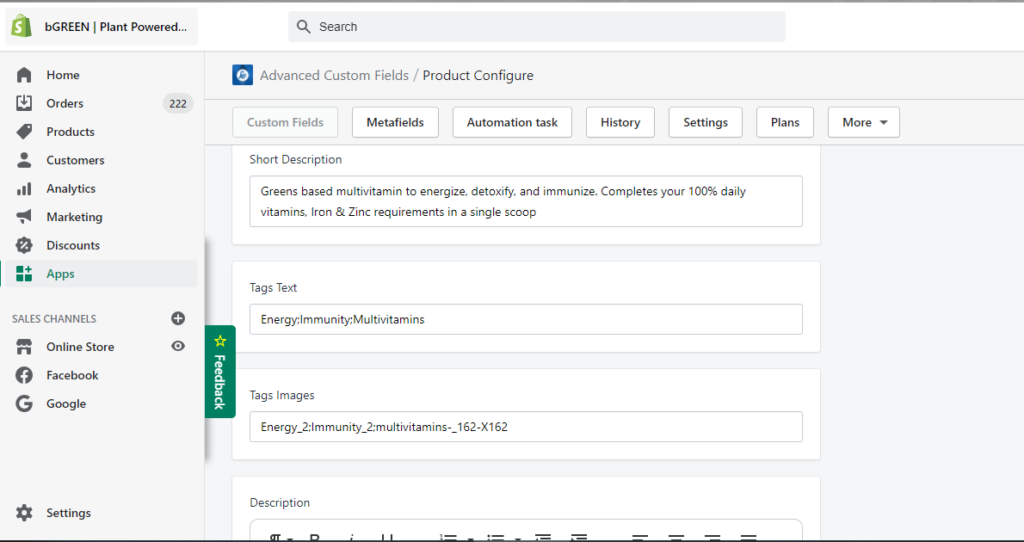
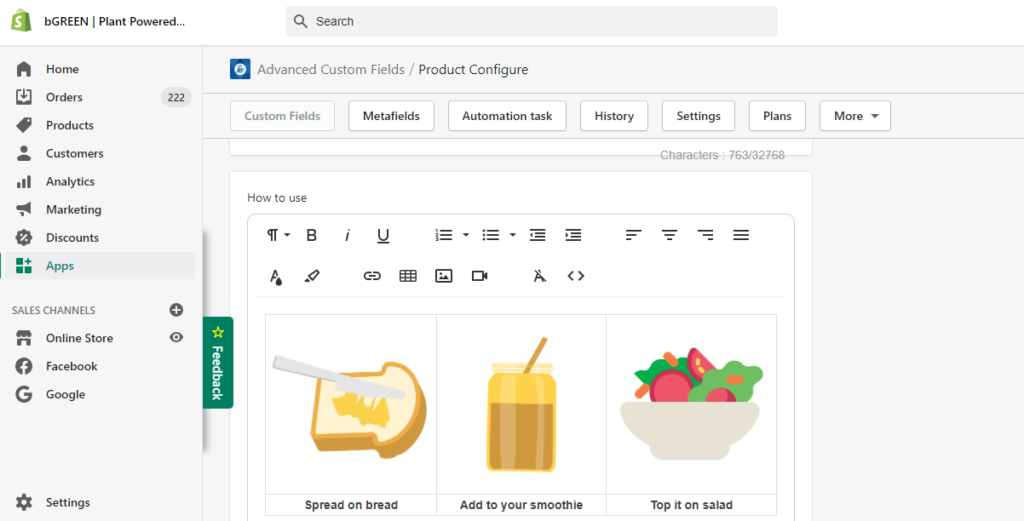
Get In Touch
Get in touch with us if you need help with adding custom fields to products in your Shopify store.